Documents and Contracts Overview
You will now be able to send a detailed proposal or an estimate natively within the CRM. This provides the ability to create a formatted document, use custom fonts, images, video, add headings and paragraphs, insert links and bulleted lists.
You will be able to create proposals that are informative and appealing to your potential lead.
Best of all, you will be able to accept digital signatures on documents from potential leads or clients using the Signature element. You can send a document via email and allow potential clients to accept and digitally sign the document after reviewing it.
Roadmap
The first release of this feature came out August 2023. There are enhancements planned over the coming months.
- Public contracts or signing links
- Ability to redirect after signing to another URL like a payment page or intake form
Please share what you are looking for with the Admin and we will send your request to the developers.
Features within the Documents and Contracts
- Ability to insert a product list element and present an approximation of the costs involved in fulfilling the service
- Add product line items, apply taxes, and offer discounts to showcase the costs associated with the proposal/estimate
- e-Signature certificate is generated and delivered to your client
- The signature certificate acts as a valid document for the authenticity of the digital signature and will be added as the last page of the signed copy of the pdf
New Document
A new document is used for proposals, estimates, contracts. These type of documents generally includes:
- Introduction: Overview of the problem, need, or goal.
- Objective: Detailed explanation of the proposed solution.
- Scope of Work: Breakdown of tasks, methods, deliverables, and timeline.
- Pricing: A comprehensive cost structure that can include a detailed estimate or fixed price.
- Terms and Conditions: Legal and procedural details.
- Credentials: Information about the company, past work, testimonials, etc.
- Call to Action: Steps for the client to proceed, like a signature.
CONTRACTS are often customized to the client's specific needs and are used to secure a contract or project.
Upload PDF
This is a great way to upload a PDF and add a signature field.
Usage Cases:
Project Bidding: For businesses that are responding to RFPs (Request for Proposals), a proposal outlines the complete plan, cost, and commitment to delivering a project.
Launching New Products/Services: When approaching a potential client or partner with a new product or service, a proposal can present the benefits, features, pricing, and terms.
Partnership or Collaboration: Proposals can be used to forge new business partnerships or collaborations by outlining the mutual benefits, roles, responsibilities, and terms of the agreement.
Grant Applications: In academic or research settings, proposals are used to apply for funding grants by detailing the research plan, budget, objectives, and justification.
Contract Renewal or Modification: A proposal can be used to renegotiate terms or renew contracts with existing clients by presenting updated plans, pricing, or conditions.
Initial Client Engagement: For service providers like contractors, freelancers, or consultants, an estimate offers a prospective client a general idea of the cost, fostering initial engagement.
Budget Planning: Clients often request estimates from multiple vendors to plan their budgets and make initial decisions on whom to approach for a more detailed proposal.
Quick Sales Process: In retail or sales environments, a quick estimate can expedite the sales process by giving customers an immediate understanding of the total cost.
Event Planning: Event planners can provide estimates to clients for different packages or customizations, allowing them to choose according to their budget.
Go to Payments >> Documents & Contracts

Click NEW and select the option of creating a New Document or Upload a PDF
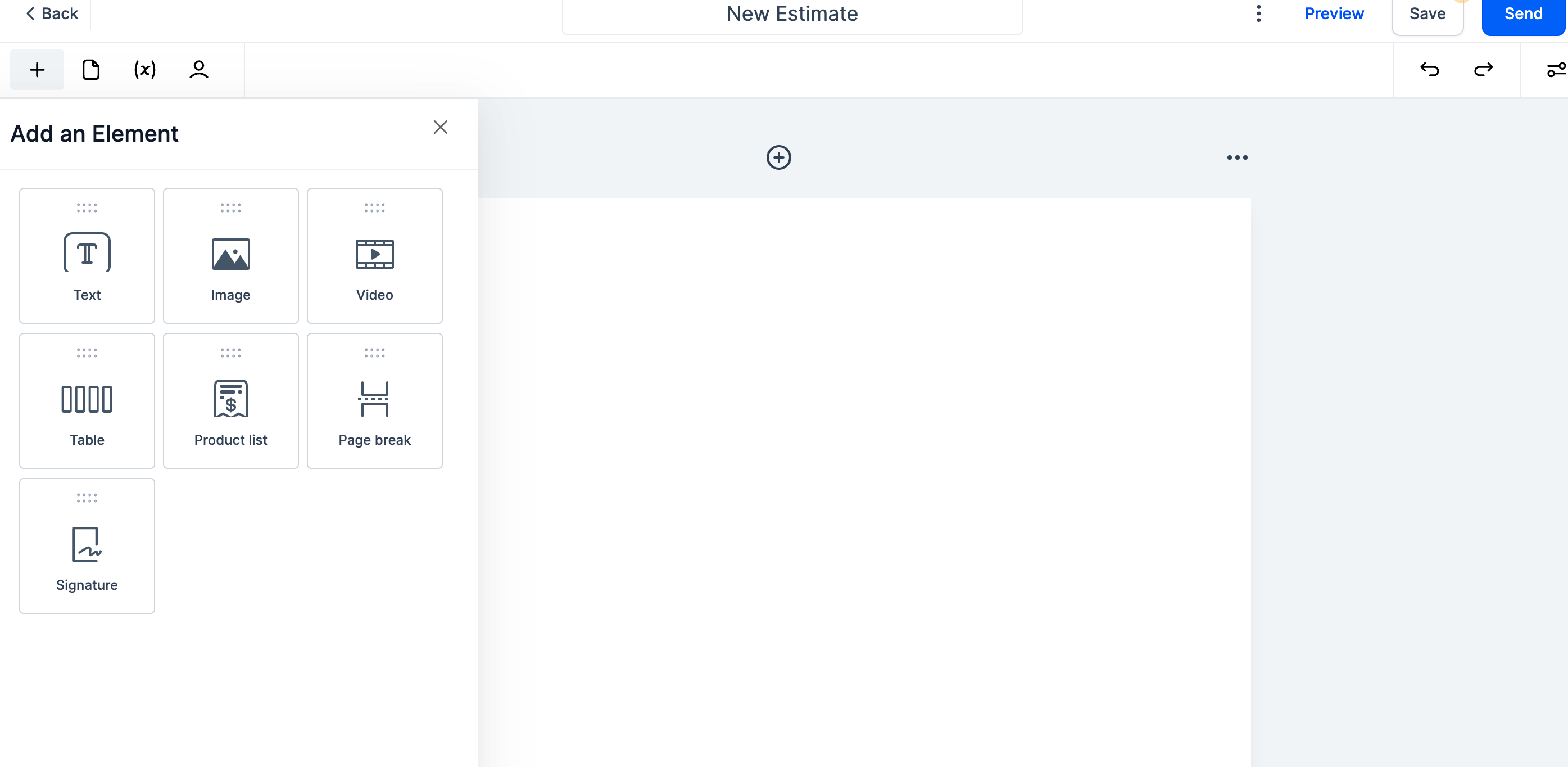
Drag and drop elements onto the document and Send
- Use the elements on the top left to customize your document
- Plus icon - Add content elements like text, images, signature, video, and product list
- Paper icon - Add an additional page
- (x) icon - Add document variables like name, address, phone #, etc.
- Person icon - Add recipient for the document.

Send for client signature
- Select a recipient
- Click Send
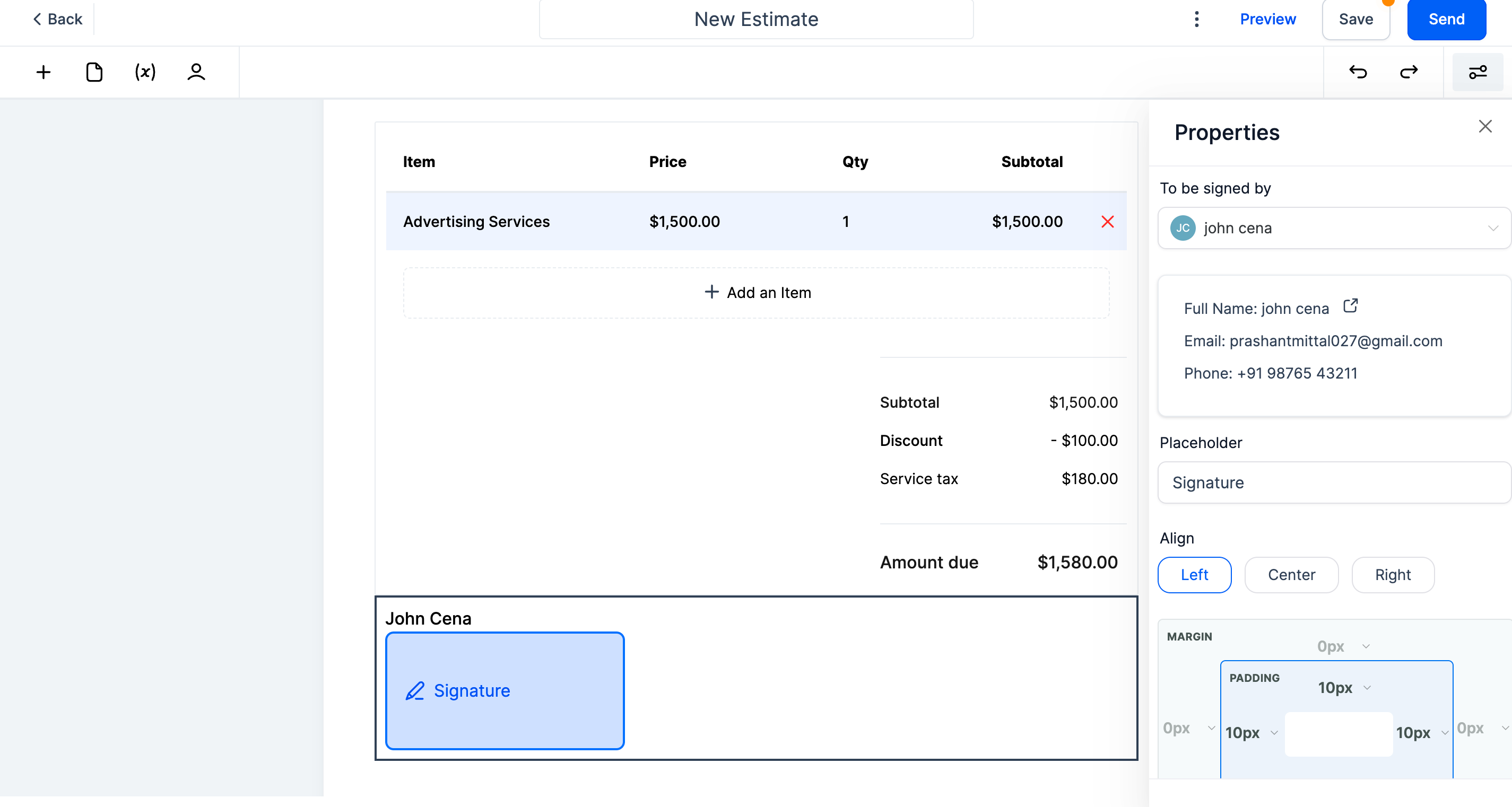
Client Signature
Your client will receive a beautifully designed proposal and estimate.
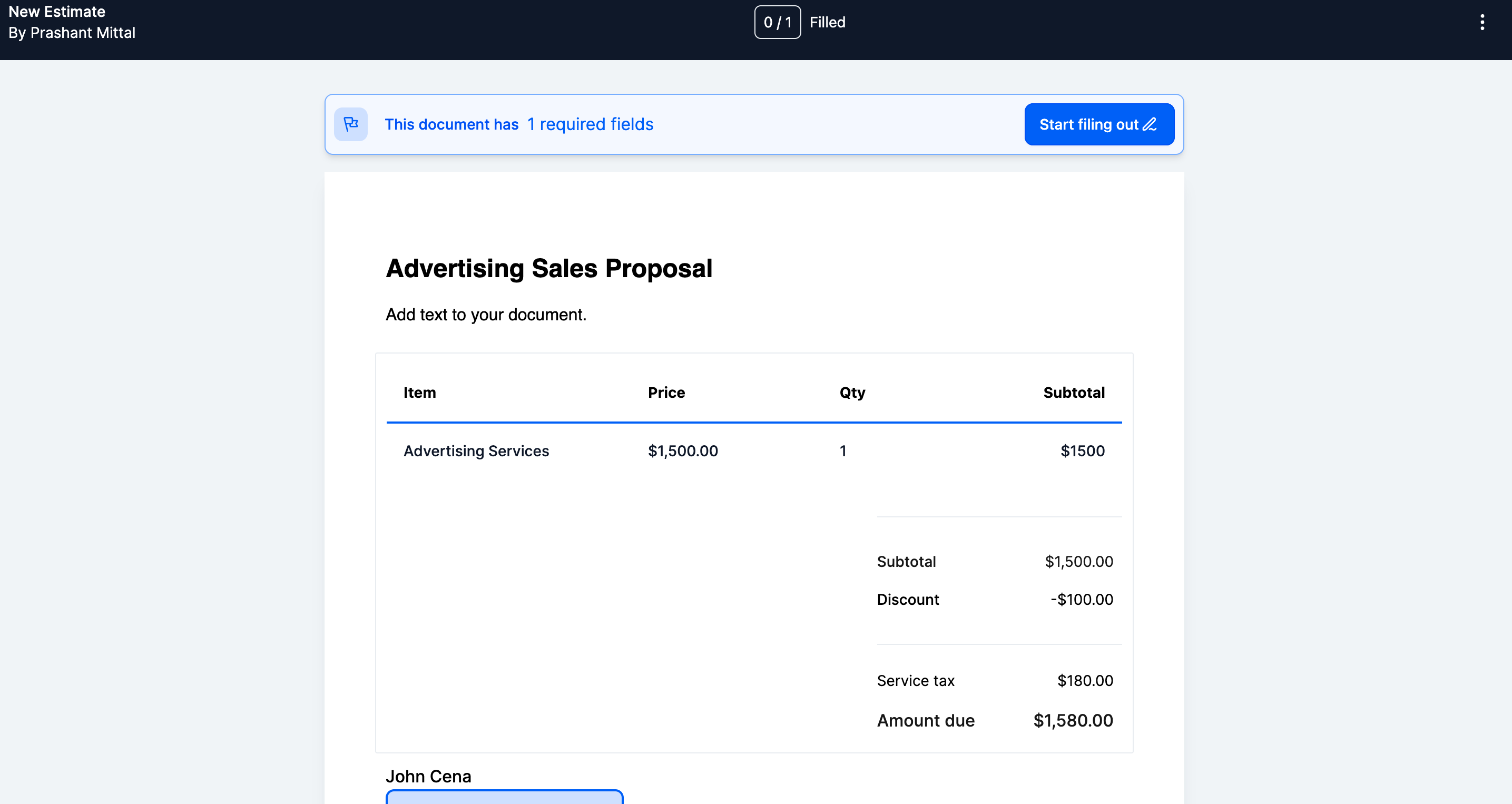
Signature Capture
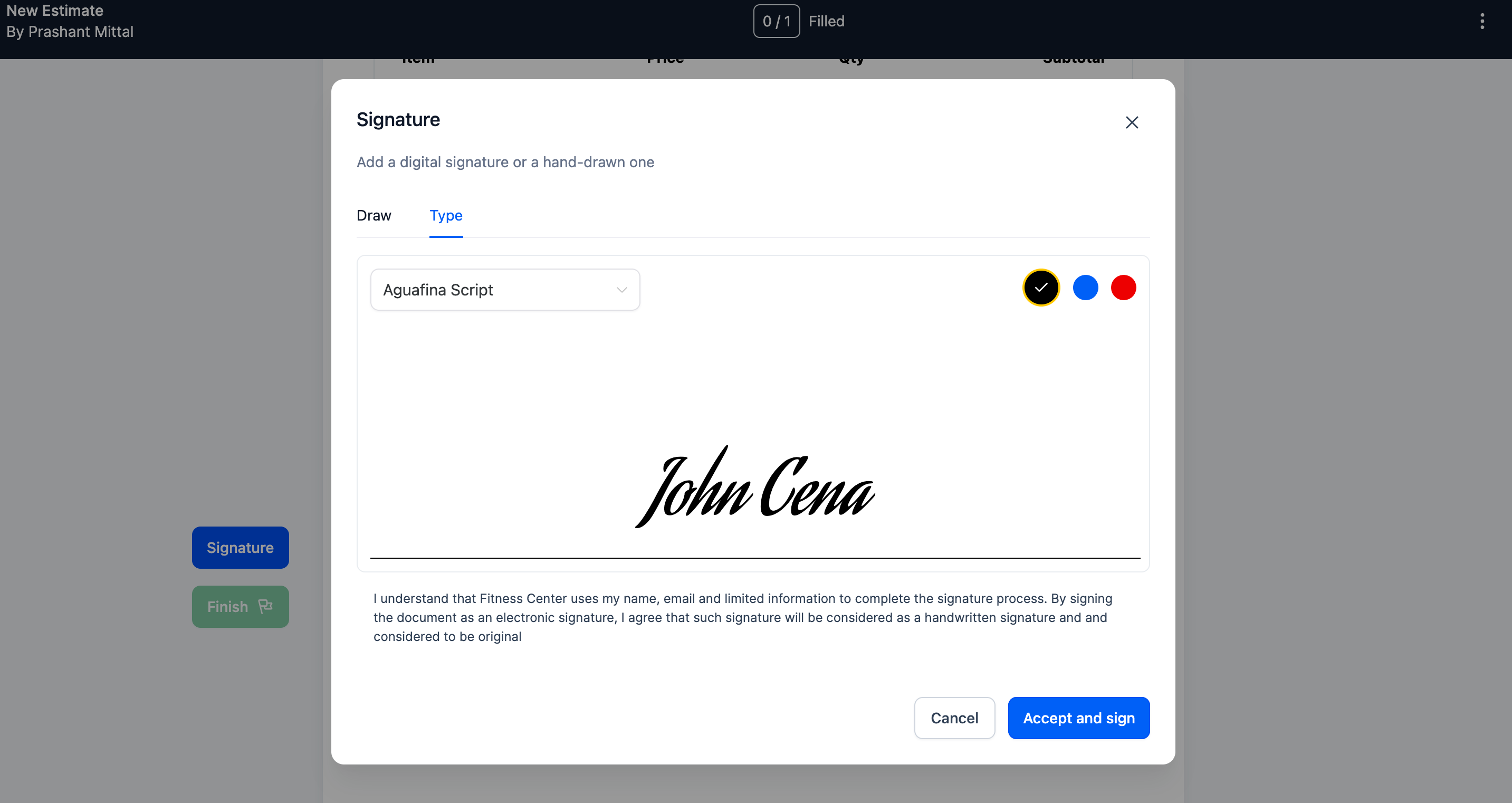
Example of the eSignature that meets all current digital signature requirements

