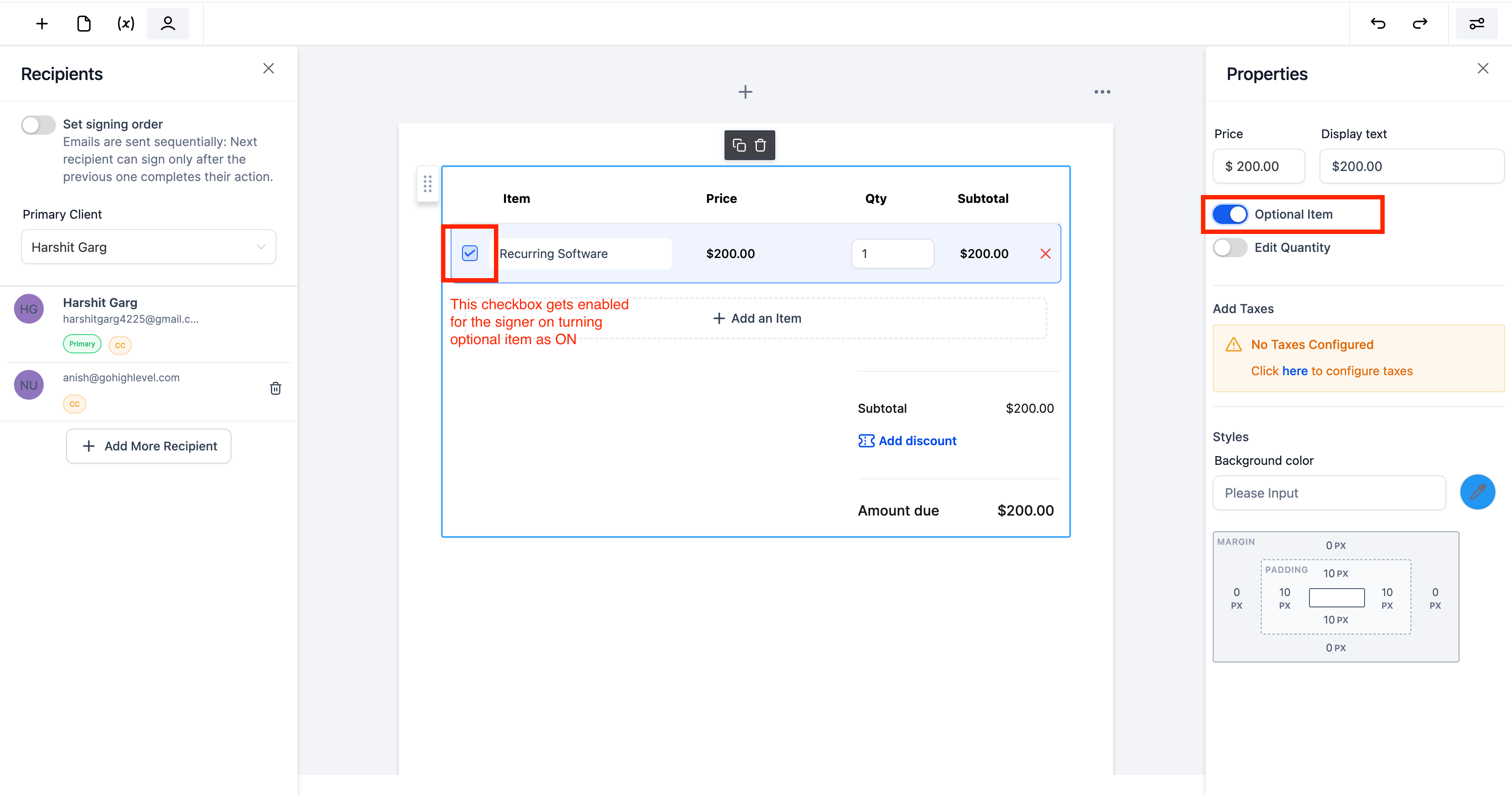Select Items in Product List
This feature allows you to include options within a product list on your Contracts. You may allow your client to select from a list of optional services along with the fixed ones in the contract.
- Ability to add optional items in the Product List
- Ability to make the quantity editable for the signer and set limits on minimum and maximum quantity that can be selected
- Ability to make the item optional for the signer.
Best of all the Total Amount is updated on the basis of items that are selected.
Add Optional Items to the Product List
- Go to Payments >> Documents & Contracts
- Start a Contract
- Add a Product List
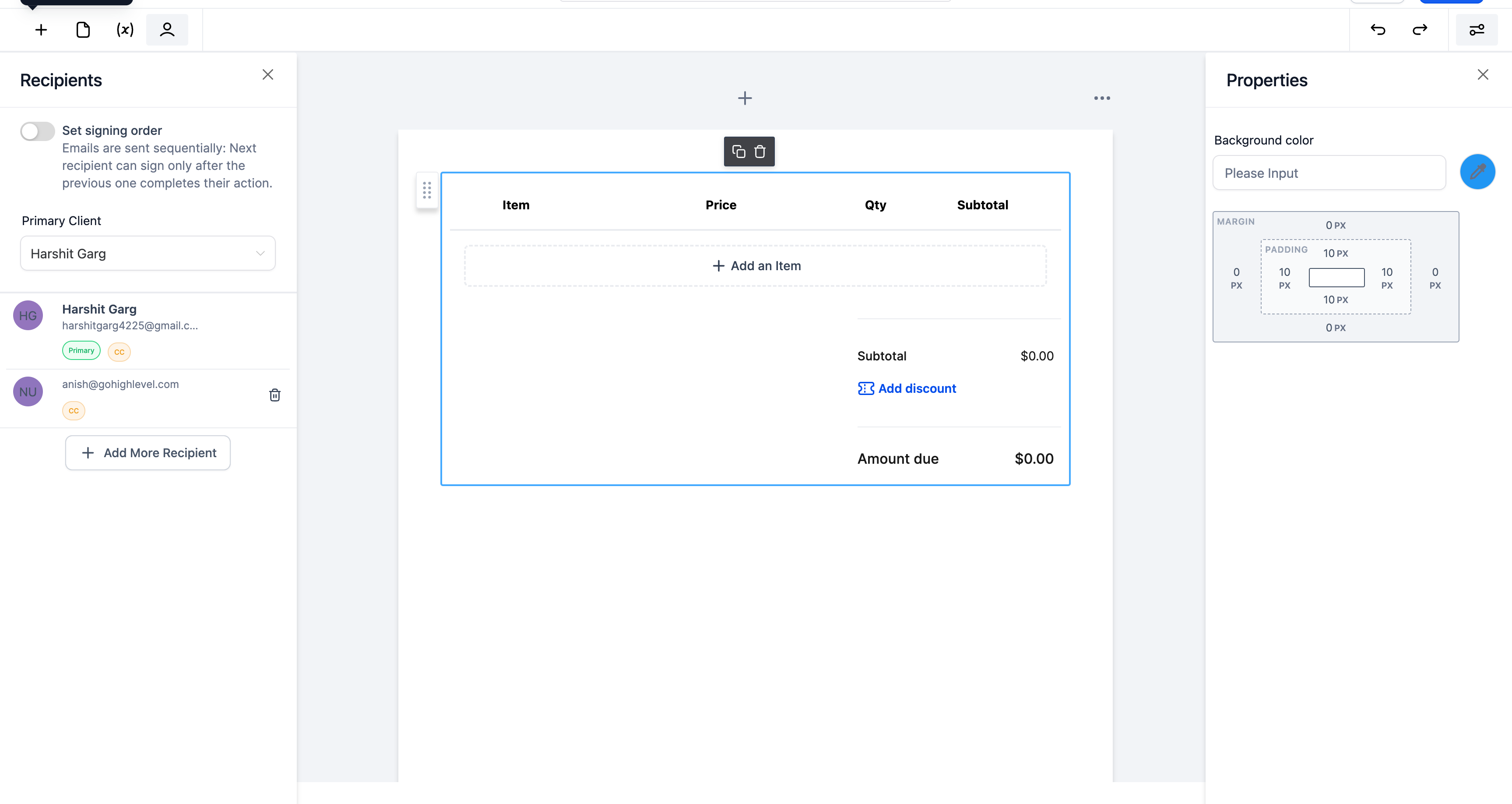
- Add a new product
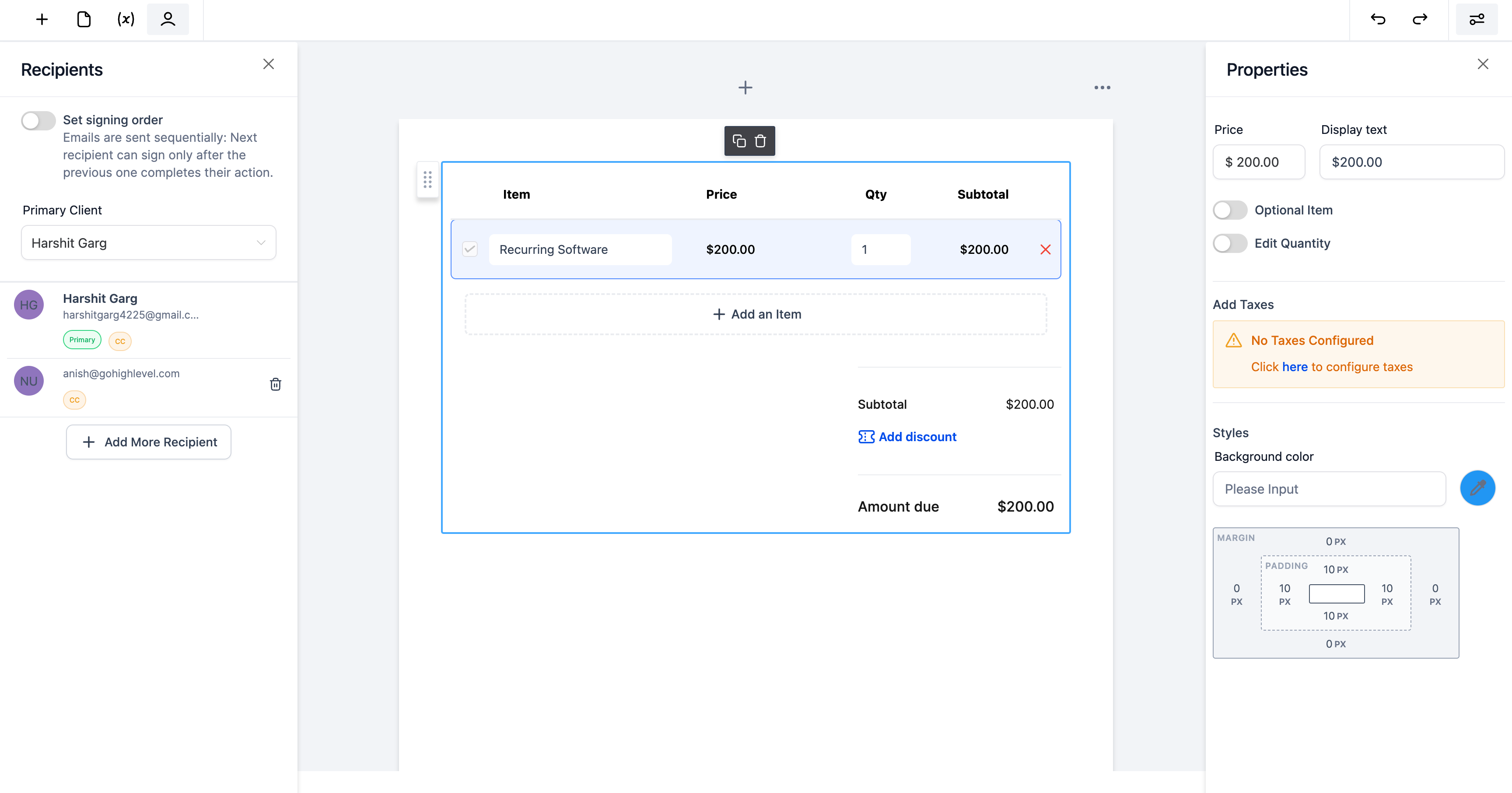
- Enable Edit Quantity
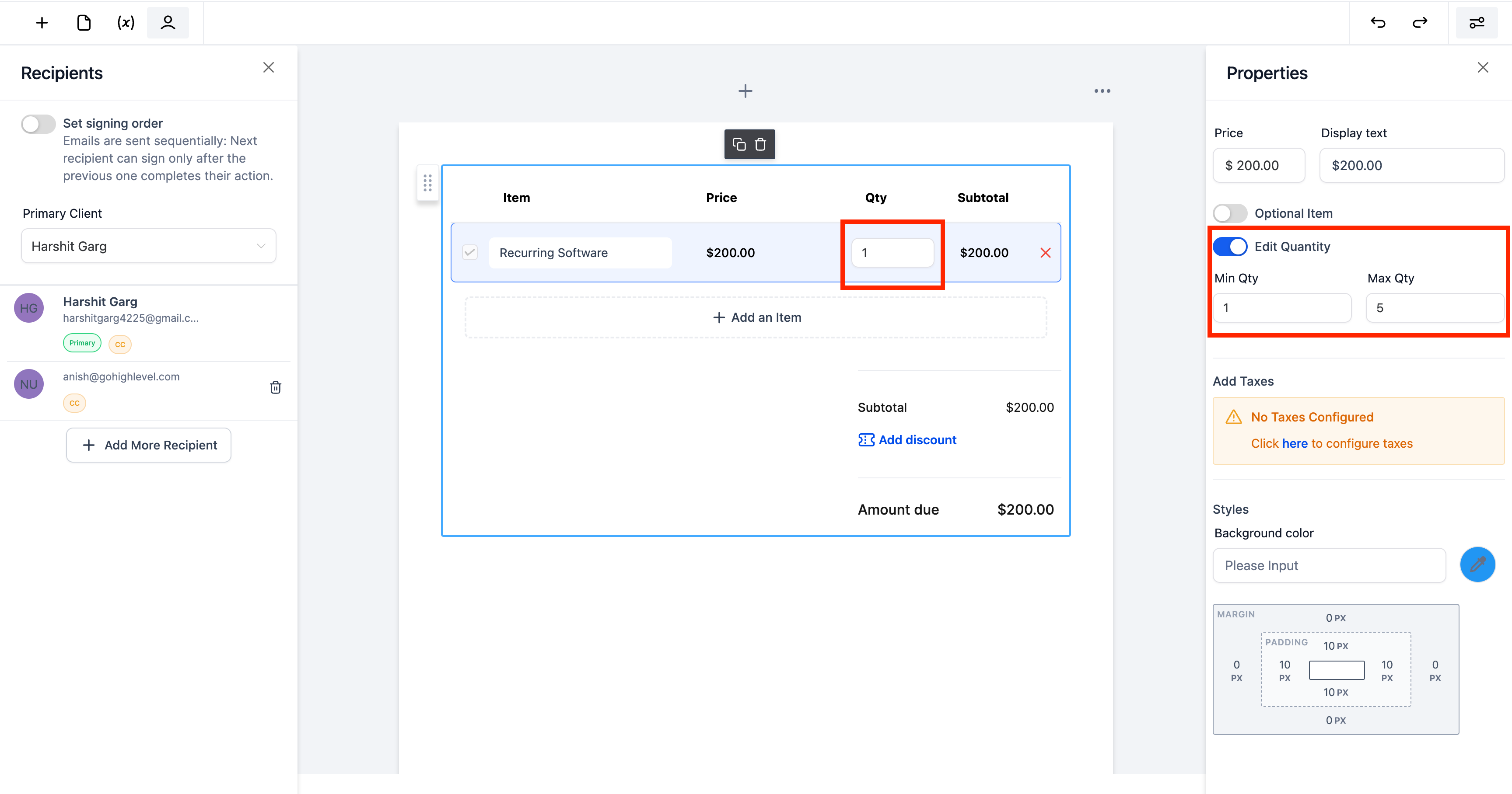
- Make a product selectable by clicking Optional Item