Create Blog Post
These are the steps to create a blog post. To ensure you have everything you need to publish your blog, complete the Blog Settings including:
Step 1: Create a Blog Post
- From Sites >> Blogs and click New Post
- Fill out the Blog Title, Post Description, and Cover Image
Cover Image size is 600 x 400 px and no larger than 10MB

Step 2: Add the Content to the Blog
- Start by deleting the existing content
- Type your new content
- Text styles options: bold, italics, underline, strikethrough text, fonts, styles, size
- Add an indent, number list, bulleted list, or to-do list
- Add color and highlight
- Incorporate images, videos and quotes
You may Save your Blog post as draft until you are ready to publish it

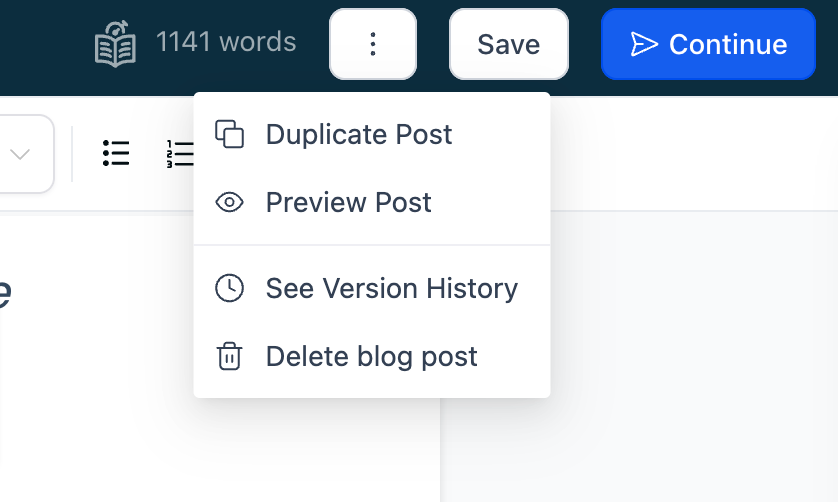
Step 3: Prepare Blog to be Published
- From the Blog Editor, click on the Continue
- Add a URL Slug that becomes the path for your blog post
- Select the Category
- Add Keywords
- Select the Author

